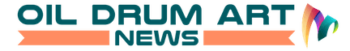Layer-2s foster the growth of the Web3 ecosystem by enabling efficient, cost-effective blockchain interactions for various applications, such as finance, gaming, and governance. Hundreds of layer-2s have been developed throughout the years, and of all kinds, too – optimistic rollups, zero-knowledge rollups, etc.
Combined, layer-2s have accumulated billions of dollars in total value locked (TVL), reaching a peak of nearly $50B in June 2024. By 2024, Base was among the top three layer-2s, having an ecosystem of more than $6 billion across emerging decentralized applications (dApps).
This article will guide you through some of the best wallets for Base in 2024. Let’s start by learning what Base is and how it works.
Quick Navigation
What Is Base?
Base is an Ethereum Layer-2 (L2) blockchain developed by Coinbase, officially launched on August 9, 2023. It was built on the OP Stack in collaboration with Optimism.
It is designed to enhance the scalability, speed, and efficiency of the Ethereum network while maintaining its security and decentralization. By offering a low-cost, developer-friendly environment, it aims to drive mass adoption of on-chain applications.
How Does Base Work?
Base operates on top of the Ethereum blockchain, utilizing a technology known as “optimistic rollups.” This method allows Base to process transactions off the Ethereum main chain (Layer 1) and batch them before posting them back to Ethereum.
This approach reduces the load on Ethereum, leading to improved scalability and efficiency without sacrificing the network’s inherent security.
Base provides several key advantages that make it an appealing platform:
- Scalability: By processing transactions off-chain, Base can handle a much higher volume than Ethereum Layer 1. This capability helps alleviate network congestion and ensures faster transaction processing.
- Cost Efficiency: Batching transactions significantly reduces the load on the Ethereum main chain, resulting in lower transaction fees. This makes using Base more economical compared to Ethereum Layer 1.
- Developer-Friendly Environment: Base is fully compatible with the Ethereum Virtual Machine (EVM). This compatibility allows developers to migrate their existing Ethereum dApps to Base easily without requiring significant changes to the code.
- Accessibility: Base’s integration with Coinbase simplifies the onboarding process, allowing you to access the Base network directly through the Coinbase platform.
Methodology: How We Chose the Best Base Wallets
To determine the best Base wallets, we conducted an in-depth assessment of multiple critical components that are integral to the wallet’s functionality, usability, security, user experience, and support.
Some of the criteria that we took into account include, but is not limited to:
- Overview of the wallet’s standing in the industry: how popular is it? When was it launched?
- Important features.
- Security: how safe is the wallet? Has it been compromised? What safety protocols has the team implemented?
- Comparative analysis of its advantages and disadvantages.
Our main focus was on robust Base wallets with proven track records, which haven’t been compromised and have been established as reliable solutions in the cryptocurrency industry.
Best Base Wallets to Watch in 2024
With various options available, each offering unique features and benefits, it can be difficult to choose the best base wallet. Whether you value security, user experience, or compatibility, the right wallet can significantly enhance your crypto journey.
Coinbase Wallet – Best for seamless Base Integration
Coinbase Wallet is a secure, non-custodial option for storing and managing cryptocurrencies.
It supports over 100,000 digital assets, including NFTs, and provides access to various dApps from different blockchain networks, including those from layer-2s like Arbitrum, Optimism, and, of course, Base.
Accessing Base from Coinbase Wallet is a no-brainer.
- On the browser extension, simply open the network selection menu by clicking the network icon. Then, select Base.
- On mobile, it’s already by default, so you can explore dApps on Base directly from the app.
Overall, you can bridge from supported blockchains to Base, allowing you to access and use dApps. Note that bridging may incur additional fees, depending on which network you’re bridging to.
Other Key Features of Coinbase Wallet
- DeFi Hub: Explore and search for thousands of dApps across different ecosystems, such as Ethereum and Solana. You can interact with decentralized exchanges (DEXs) like Raydium, check out popular NFTs, use blockchain bridges, SocialFi apps, and more.
- Swap, Trade, and Buy: Swap over 100,000 cryptocurrencies across popular networks such as Polygon, Ethereum, and Solana, providing a flexible trading experience.
- User-Friendly and Easy to Set Up: Coinbase Wallet is accessible and easy to set up. It is available as a browser extension for Chrome and Brave and a mobile app for iOS and Android.
- Privacy: No personal information is required to use Coinbase Wallet. You can use your username to send and receive cryptocurrencies and NFTs, making transactions simple and private.
How Safe Is Coinbase Wallet?
Coinbase Wallet adheres to some of the highest crypto security standards, backed by the Coinbase exchange. As a non-custodial wallet, you own your private keys and are provided with a 12-word seed phrase to access your account on new devices.
Enhanced security features include biometric access, passwords, two-factor authentication (2FA), and security locks, adding multiple layers of protection. You can also integrate a Ledger hardware wallet, allowing you to store funds in a cold storage solution for added security.
Pros and Cons
Pros explained:
- Round-the-clock customer support, including a help page and email support.
- Offers liquid staking options, such as staking liquid ETH.
- Designed for ease of use, with straightforward installation and setup.
- Available as a browser extension or mobile app, ensuring a simple and quick installation process.
Cons explained:
- The desktop version might be more versatile and user-friendly than the mobile version, with features like the Community tab for user interactions.
Ledger – Best for Hardware security
Ledger is known for crafting some of the best hardware wallets with enhanced security features.
These wallets come equipped with Secure Element Chips, providing tamper-proof technology and certification for your crypto assets. This ensures that your private keys remain offline and protected from potential online threats.
Here’s how to connect Ledger to Base in three simple steps:
- Open your Ledger Live app.
- Go to the accounts tab and create a Base account.
- Verify and confirm the address to which to deposit ETH tokens.
Ledger Options
- Ledger Nano S Plus: This model offers great value, providing essential features at a reasonable price. It’s ideal if you’re looking for a cost-effective way to secure your crypto with robust security measures.
- Ledger Nano X: The Nano X includes additional features such as Bluetooth connectivity, making it easier to manage your crypto on the go. If you need more flexibility and are willing to invest a bit more, this model might be the right fit for you.
- Ledger Stax: As one of Ledger’s premium models, the Stax features a larger screen and more advanced capabilities. It’s designed for those who want top-tier functionality and are ready to invest in premium features.
Pros and Cons
Pros explained:
- High security is embedded in all Ledger devices.
- Beginner-friendly options, like the Nano S Plus, are smaller and more affordable, while the Nano X offers more advanced features.
- Allows staking of several cryptocurrencies, including some of the most popular options on the market.
Cons explained:
- No iOS support for the Nano S Plus, limiting its usability for Apple users.
“Creating Base accounts on the Base network with your Ledger device is also supported in Ledger Live desktop.”
MetaMask – Best for dApp Integration
MetaMask, developed by Consensys, a company specializing in Ethereum-based tools and infrastructure, is one of the leading DeFi wallets in the industry.
It supports a wide range of tokens and blockchain networks, providing you with access to a variety of DeFi projects.
To connect Base to MetaMask, follow the steps below:
- Open the network selection dropdown menu on your MetaMask browser extension.
- Click the “Add network” button.
- Click “Add a network manually.” In the pop-up dialog, enter the information for the Base mainnet, such as the RPC Endpoint, Name, Chain ID, etc.
Key Features of MetaMask
- Smart Transactions: Submit transactions to a virtual memory pool before they are confirmed on-chain. This feature helps mitigate maximum extractable value (MEV) strategies by simulating transactions in the virtual memory pool, reducing transaction fees.
- MetaMask Swap: Seamlessly swap tokens within the MetaMask wallet on the browser extension and mobile app. It aggregates data from several decentralized exchanges (DEXs) to find the best prices with low slippage. A service fee of 0.875% is automatically factored into each quote.
- MetaMask Bridge: This cross-chain bridge aggregator enhances Web3 interoperability by providing optimal routes for transferring tokens between blockchains, using data from multiple bridge aggregators.
- MetaMask Staking: You can stake ETH and MATIC directly from the wallet using liquid staking providers like Lido and Rocket Pool.
How Safe Is MetaMask?
MetaMask is known for its robust security measures to protect your funds and identity. Key security features include:
- Privacy-Preserving Security Alerts: This feature alerts you to detect malicious dApps. Initially tested with OpenSea, it is now available on an opt-in basis on the Ethereum Mainnet. Activate it within the “Experimental” tab under “Settings” to verify transactions before completing them.
- Security Vaults: These provide secure storage for your identity and allow you to interact safely with ERC and other tokens across various browsers.
Pros and Cons
Pros explained:
- Broad integration with numerous dApps and crypto tokens in the Ethereum ecosystem.
- Supports custom integrations through Snaps.
- Interoperable with all EVM-compatible blockchains.
- Available for both iOS and Android with mobile integration.
- Supports hardware wallet integration.
Cons explained:
- Only supports Ethereum and EVM-compatible networks.
- Not very user-friendly, and customer support is somewhat limited.
Trust Wallet – Best for Mobile multi-chain use
Trust Wallet is a versatile wallet that allows you to buy, sell, and swap cryptocurrencies, collect and trade Non-Fungible Tokens (NFTs), and explore thousands of options on Ethereum and the Binance Smart Chain (BNB) ecosystem.
These features are accessible within the wallet’s dashboard and are available for mobile devices and desktop browsers.
Adding Base to Trust Wallet is also quite straightforward.
- Open your Trust Wallet app and click on the two circles to the top right.
- Click on the dropdown menu and choose the Base network.
- Next, click on the tokens you wish to add to the Trust Wallet.
Key Features of Trust Wallet
- dApp Browser: Trust Wallet includes a dApp browser that lets you interact with the likes of Uniswap, Compound, and Aave. You can also access NFT marketplaces like OpenSea to view, collect, and trade NFTs. On iOS devices, this feature is available under the “Discover” tab.
- Staking Rewards: You can stake selected cryptocurrencies directly within the wallet and earn rewards.
- Flexible Purchasing Options: You have the option to buy cryptocurrencies from third-party platforms like Mercuryo, MoonPay, and Simplex, offering flexibility in acquiring digital assets.
- Custom Token Integration: Adding custom tokens is straightforward. Simply tap the “Wallet” tab, click the “+” button, and search for the desired token to integrate it into your wallet.
- Seamless Inter-Wallet Transfers: Trust Wallet allows you to quickly transfer cryptocurrencies from other wallets using various authentication methods, ensuring smooth and secure transactions.
How Safe Is Trust Wallet?
Trust Wallet employs several security measures to protect your funds and data, including biometric access, auto-lock timers, encrypted private keys, 12-word seed phrases, and two-factor authentication (2FA). The wallet is generally considered secure, with scores of 3.9 and 4.0 out of 5.0 on GetApp and Trust Pilot, respectively.
However, like all hot wallets, Trust Wallet is vulnerable to risks such as hacking attempts, phishing scams, and address poisoning. To enhance security, you can enable 2FA and connect Trust Wallet to a hardware wallet like Ledger.
Pros and Cons
Pros explained:
- Access to thousands of dApps.
- Allows staking for over 23 cryptocurrencies.
- Audited and certified by CertiK, Kudelski Security, and Halborn.
- Compatible with Ledger hardware wallets for added security.
Cons explained:
- Limited customer support and resources for educational content.
- The Android version of Trust Wallet has not been updated as frequently as the iOS version, which is actively maintained on GitHub.
SafePal – Best Budget hardware option
SafePal is one of the largest crypto wallet manufacturers, known for its tight security mechanisms and support for dozens of blockchain networks.
SafePal provides multiple types of wallets, starting with a hardware wallet called SafePal S1, which supports over 10,000 tokens across 21 blockchains.
The software app for your mobile is free and allows you to manage your hardware wallet as well. It gives you access to multiple dApps across Ethereum, Binance Smart Chain, Tron, and more.
To add Base Network to SafePal, you must do it manually on the SafePal app:
- First, make sure you are using the latest version of SafePal App.
- You can add Base automatically on the app or just by entering the network’s name, RPC URL, and Chain ID.
Key Features
- Multiple Accounts: The software wallet allows you to manage your accounts from different SafePal wallets, a convenient feature that allows you to control your hardware wallet within your phone.
- Support for Several Assets: Both SafePal S1 and the SafePal software wallet support a wide range of cryptocurrencies, including Bitcoin, Ethereum, Ripple, and Tron, allowing you to manage multiple digital assets in one secure place.
- User-Friendly Interface: Designed for ease of use, the SafePal S1 features a 1.3-inch full-color display and a D-pad for navigation. This simple and intuitive interface makes managing your cryptocurrencies straightforward and accessible.
- Portable Design: The compact size of the SafePal S1 makes it easy to carry, providing convenient access to your cryptocurrencies while on the go.
- Backup and Recovery Options: SafePal S1 offers robust backup and recovery options, ensuring that you can restore your assets if the device is lost or damaged. This feature provides an extra layer of security and peace of mind.
How Safe Is SafePal?
SafePal S1 comes with an EAL5+ secure element chip to store private keys. Moreover, it has a 6-digit device authentication code for tampering verification. The wallet is air-gapped and leverages a cryptographic number generator and multi-layer security sensors; it can even self-destruct in emergency situations.
The software wallet is available for iOS and Android, allowing you to set up biometric access and 2FA.
Pros and Cons
Pros explained:
- The air-gapped design and secure element provide robust protection against hacking and unauthorized access, making it a more secure hardware wallet option.
- Versatile enough to manage diverse portfolios due to its support for multiple cryptocurrencies and blockchain networks.
- The intuitive interface and portable design make the SafePal S1 accessible and convenient, regardless of your experience level with crypto.
- Relatively inexpensive compared to other hardware wallets, priced at 62.50 Euros.
Cons explained:
- While enhancing security, the lack of internet, Bluetooth, or NFC connectivity may limit functionalities that require real-time interaction.
- Firmware updates and other maintenance tasks must be performed manually, which could be inconvenient if you prefer automated processes.
Brave Wallet – Best for Brave Browser users
Brave Wallet is a secure, self-custody crypto wallet built directly into the Brave browser. It allows you to safely store digital assets, track market data, send and receive NFTs, and connect to Web3.
Brave supports Base, but you must manually add it by visiting Chainlist.org. There, insert the network’s information (RPC URL, Chain ID, etc) into the wallet and then select the tokens you wish to add.
Key Features of Brave Wallet
- Multi-Chain Support: Brave Wallet supports multiple networks, including Ethereum, Solana, Filecoin, and other EVM-compatible networks, allowing you to manage assets across different blockchains.
- NFT Support: You can send, receive, and view your NFTs in a multi-chain gallery, making it easy to manage digital collectibles within the wallet.
- Crypto Buying and Swapping: Buy crypto with a credit card and swap tokens using an integrated DEX aggregator, providing flexibility and convenience for managing your digital assets.
- Hardware Wallet Integration: Brave Wallet supports connecting to Ledger and Trezor hardware wallets, adding an extra layer of security for your assets.
- Price Tracking: View real-time price feeds and market rankings powered by CoinGecko, allowing you to stay updated on market trends directly from the wallet.
How Safe Is Brave Wallet?
Brave Wallet is considered one of the safest self-custody wallet options available. It inherits Brave’s strict privacy and security protections and is also non-custodial, allowing you to control your funds at your will.
Pros and Cons
Pros explained:
- Secure, non-custodial storage for crypto assets and NFTs.
- Supports a wide range of blockchains and tokens.
- Enables buying crypto, swapping tokens, and connecting to dApps.
- Integrates with hardware wallets like Ledger and Trezor.
- Free to use (network fees may apply for transactions).
Cons explained:
- Only available on the Brave browser, not compatible with other browsers.
- Currently limited to desktop and Android devices, with iOS support coming soon.
Exodus – Best for user-friendly interface
Exodus is a versatile, non-custodial cryptocurrency wallet that supports over 50 blockchain networks. It is available as a desktop wallet, browser extension, and mobile app for iOS and Android, allowing you to manage your digital assets conveniently across different devices.
You can explore the Base ecosystem using your Exodus wallet. It’s actually integrated into the wallet, so you don’t really need to add the network manually.
Key Features of Exodus
- Multi-Chain Support: Exodus supports various blockchain networks, including Ethereum, Solana, BSC, Algorand, Arbitrum, Base, and more. Additionally, it supports NFTs and integrates with hardware wallets like Trezor, enhancing security and flexibility.
- Fiat On-Ramp: The wallet facilitates the purchase of cryptocurrencies using fiat currency through services like Moonpay, Ramp, Sardine, and Robinhood Connect. You can buy crypto with debit or credit cards and deposit it directly into your Exodus wallet, although availability may vary by location.
- Hardware Wallet Integration: Exodus integrates with Trezor hardware wallets, specifically the Trezor Safe 3, allowing for secure offline storage of your private keys.
- Built-In Exchange: Exodus features a built-in exchange, allowing you to trade and manage your crypto portfolio without needing external exchanges. This simplifies buying, selling, and swapping cryptocurrencies directly within the app.
- Swaps: You can easily exchange cryptocurrencies for different tokens directly within the Exodus app, providing flexibility in managing your crypto portfolio.
- Crypto Staking: Exodus supports in-app staking for various cryptocurrencies, including Ethereum (ETH), Solana (SOL), Cardano (ADA), and Cosmos (ATOM), enabling you to earn rewards on your holdings.
- Transaction Export: The wallet allows you to export your crypto transaction history for tax purposes, providing a .csv file format for easy record-keeping.
How Safe Is Exodus?
Exodus does not employ certain standard security features in many crypto wallets today. The wallet’s security is as robust as the device it is installed on. If your device is lost, compromised, or left unattended with the wallet visible, the funds within Exodus are at risk.
Moreover, Exodus does not provide additional security mechanisms like two-factor authentication (2FA), security locks, or scam alerts. However, the Exodus team regularly updates the wallet’s status and informs you of any patched vulnerabilities.
Pros and Cons
Pros explained:
- Easy setup on desktop, browser, or mobile devices.
- Offers customer support through chat and email services, help pages, and numerous articles on security practices.
- Provides updates and security reports every two weeks, though you must manually update the wallet via the official Exodus website.
- Supports staking, allowing you to earn rewards on your cryptocurrency holdings directly within the wallet.
Cons explained:
- Lacks traditional two-factor authentication (2FA) and other standard security features.
- Not open-source, preventing independent reviews of the wallet’s security mechanisms and overall reliability by users and external developers.
YaspFi – Best for DeFi portfolio management
YaspFi is an all-in-one, non-custodial wallet with many capabilities. It’s designed to enhance and provide a smoother entrance to the world of DeFi, using several technologies to store, invest, and exchange funds across multiple blockchain networks.
All in all, the wallet’s main objective is to make DeFi accessible and transparent. It’s user-friendly, but don’t let that fool you; it provides comprehensive analytics, risk assessment scores, and seamless integration with hundreds of dApps across multiple blockchain networks, including those from Base.
Key Features of YaspFi
- Multi-chain Support: YaspFi supports over 12 blockchain networks, including major players like Ethereum and Base. This allows you to manage diverse assets in one place, making cross-chain transactions more straightforward and efficient.
- DeFi Integration: The wallet allows you to stake, lend, and provide liquidity easily. YaspFi brings DeFi tools directly to your fingertips, making it easier to participate in the decentralized economy.
- Yield Aggregator: YaspFi includes a yield aggregator that pools crypto assets and invests them in yield-generating products using automated strategies. This feature allows you to maximize returns without constantly monitoring the market.
- Portfolio Tracking: With YaspFi, you can monitor your investments closely. The wallet provides accurate estimates, performance history, and real-time price monitoring, giving you a comprehensive view of your portfolio and helping you discover new investment strategies.
- Open Trust Score Model: YaspFi uses a transparent tool for data-driven decision-making, weighing more than 15 trust parameters into a single score. This feature helps you evaluate the safety and reliability of various DeFi projects.
How Safe Is YaspFi?
YaspFi prioritizes your security by allowing you to control your private keys, which are stored locally on your device. The platform incorporates advanced security measures to protect your assets and transactions and offers integration with hardware wallets for added security.
Additionally, YaspFi is open-source, allowing its community to review its code and check for vulnerabilities.
Pros and Cons of YaspFi
Pros explained:
- Multi-chain support for managing diverse assets.
- Robust DeFi integration and yield aggregation features.
- Comprehensive analytics and risk assessment tools.
- Strong emphasis on security and control over private keys.
- Open-source for transparency.
Cons explained:
- Customer support is rather lackluster.
Enkrypt – Best for Multi-Chain versality
Enkrypt is a Web3 wallet created by MyEtherWallet, the first open-source wallet created for Ethereum.
It supports multiple blockchains, including Ethereum, Polkadot, and Bitcoin. It is designed for secure asset management and easy interaction with () while keeping your private keys safe and supporting hardware wallets like Ledger and Trezor.
Enkrypt supports the Base network. You can manage assets on Base by selecting it within the wallet’s network options. It’s that simple.
Features of Enkrypt Wallet
- Multi-Chain Support: Enkrypt supports multiple blockchains, allowing you to manage various assets across different networks.
- dApp Integration: The wallet includes a Web3 browser, enabling seamless interaction with various dApps and enhancing your DeFi experience.
- Token and NFT Management: Send, receive, swap, and manage tokens and NFTs across supported networks, providing flexibility in managing your digital portfolio.
- Hardware Wallet Support: Enkrypt integrates with Ledger and Trezor, offering enhanced security for those who prefer hardware wallets.
How Safe Is Enkrypt Wallet?
Enkrypt is open-source, allowing its community to scrutinize its code and check for regular audits, helping to identify and resolve vulnerabilities.
As a non-custodial wallet, Enkrypt does not store your private keys or have access to your funds. Moreover, you are provided with a recovery phrase during wallet setup, which is essential for restoring access to your wallet if needed.
Pros and Cons of Enkrypt Wallet
Pros explained:
- User-friendly interface for all experience levels.
- Supports a variety of blockchains and assets.
- Integrated dApp functionality for DeFi use.
- Strong security with non-custodial design and open-source code.
- Ongoing updates from MyEtherWallet.
Cons explained:
- No desktop version (except for browser extension).
Zerion – Best for DeFi dashboard
Zerion is a non-custodial crypto wallet and DeFi dashboard allowing you to manage digital assets across multiple blockchains, including cryptocurrencies and NFTs.
The wallet presents itself as a fully-fledged Web3 app. It helps you track your investments, trade assets, and engage with various DeFi protocols across several networks. All this is done through a user-friendly interface and enhanced features.
Zerion supports Base. To add it, you can choose the network directly through the app and insert the tokens you wish to trade, similar to Trust Wallet. It’s as simple as that.
Key Features of Zerion
- Non-Custodial: You retain full control of your private keys, ensuring that your funds are secure and not accessible by Zerion or any third party.
- Multi-Chain Support: Zerion supports numerous Ethereum-compatible networks, such as Arbitrum, Binance Smart Chain, Polygon, and more, allowing you to manage assets seamlessly across different platforms.
- DeFi Integration: Access a wide range of DeFi services, including lending, borrowing, and liquidity provision, enabling you to earn yields on your assets directly through the wallet.
- Built-in DEX Aggregator: Zerion automatically sources the best prices for token swaps from various decentralized exchanges (DEXs), ensuring you get the most favorable rates.
- Portfolio Tracking: The wallet features a comprehensive portfolio tracker that automatically finds and displays all assets, including DeFi positions and NFTs, in one convenient location.
- Security Audits: Zerion has undergone multiple security audits by reputable firms, and its codebase is open-source, enhancing transparency and trust.
How Safe Is Zerion?
As a non-custodial wallet, Zerion does not store your private keys or have access to your funds. It allows you to set up biometric access, PIN, and 2FA. Moreover, the protocol behind the wallet runs a bug bounty program with Immunefi, rewarding ethical hackers who discover security issues, further enhancing the wallet’s security.
Professional security firms, including Cube53 and Trail of Bits, have audited the wallet to identify and address vulnerabilities.
Pros and Cons
Pros explained:
- User-friendly interface designed for both beginners and experienced users.
- Comprehensive support for various DeFi protocols and assets.
- Automatic tracking of DeFi positions and rewards.
- Strong security measures, including audits and non-custodial design.
- Integrated DEX aggregator for optimal trading prices.
Cons explained:
- Limited support for Bitcoin (only wrapped BTC is available).
- Some advanced features may not be as extensive as those dedicated DeFi platforms offer.
Factors to Consider Before Choosing a Base Wallet
When selecting a wallet for Base, consider factors such as security, usability, and compatibility to ensure it aligns with your needs and preferences. A good wallet will support your interactions with Base’s network, providing a secure and efficient platform for managing your assets and dApp activities.
Compatibility and Usability
Consider a wallet that provides flexibility and interoperability across multiple blockchain networks. Look for support for NFTs and the ability to integrate custom tokens, which will give you more versatility in managing different types of digital assets.
Choose a wallet with a clear and intuitive layout that makes it easy to navigate. A user-friendly wallet should simplify sending and receiving funds and offer an accessible and straightforward dApp store within the interface.
Preferences
Decide whether you prefer a mobile wallet for convenience or a desktop one for enhanced security. Your choice should depend on your lifestyle and how you plan to use the wallet.
Keep in mind some wallets offer extra features, such as market analysis and price charts, which can be particularly useful for traders.
Safety
To keep your funds safe, prioritize Base wallets with strong security features. Look for options that offer robust encryption, multi-factor authentication (MFA), a clean security track record, and regular security audits. These measures help protect your assets from potential threats.
Moreover, choose a wallet that provides control of your private keys. Not your keys, not your coins.
Customer support
Reliable customer support is crucial if you encounter any issues with your wallet. Look for wallets offering responsive and knowledgeable support options, such as live chat, email, or phone support, to ensure you can get help.
Fees
Wallet fees can vary based on the services offered and network congestion. Compare fees for different wallets, especially if you plan to make frequent USDT transactions, to find an option that aligns with your budget and usage needs.
Closing Thoughts – The Best Base Wallets in 2024
Choosing the best wallet for Base is essential for maximizing your experience with Ethereum’s Layer-2 solutions. Each wallet offers unique features, from multi-chain support and seamless DeFi integration to robust security measures and user-friendly interfaces. Whether you prioritize convenience, security, or advanced features, the right wallet will enhance your ability to navigate the Base ecosystem efficiently.
As you explore your options, consider the factors that matter most to you, such as security protocols, compatibility with multiple blockchains, and the availability of customer support. With the right wallet, you can confidently engage in the dynamic world of decentralized finance on Base.